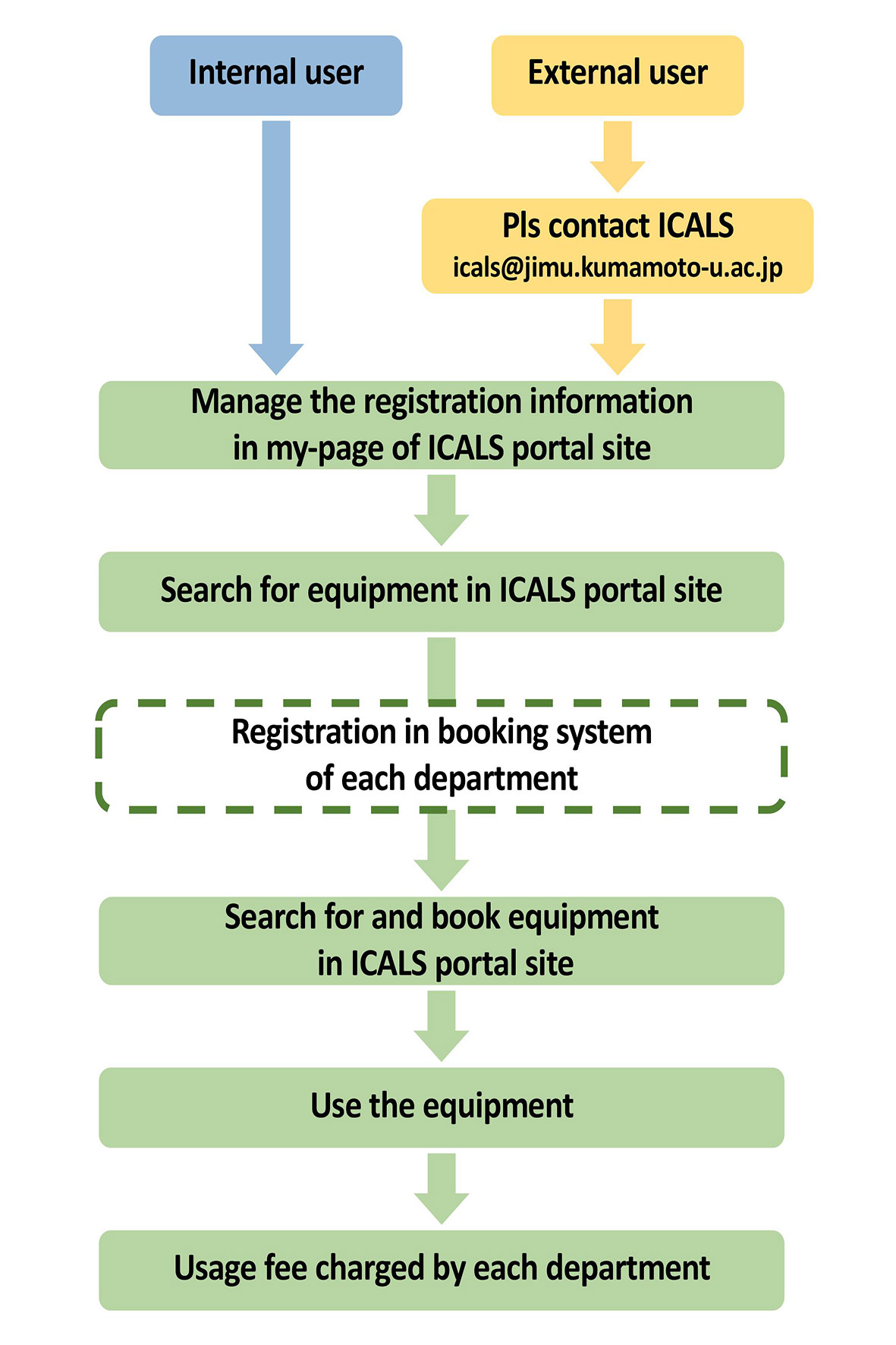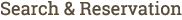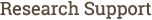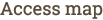How to use How to use
熊本大学 国際先端生命科学研究推進センター (International core-facility of advanced life science: ICALS) ポータルサイトでは、熊本大学内外のユーザーが熊本大学の生命系5部局 (発生医学研究所、生命資源研究・支援センター、生命科学研究部 (医学系)、生命科学研究部 (薬学系) 及び国際先端医学研究機構 (IRCMS)にはどのような共用設備・機器があるかを検索・予約することができます。
また、ICALS ポータルのマイページに登録し、「ログイン情報の管理」タブで登録済みの部局IDとパスワードを入力すると機器予約情報を一元管理できます。
マイページの登録方法、各部局のIDとパスワードの登録方法はこちらをご覧ください。
学外者用の共用システム利用申請は ICALS 共用機器管理室 までお問い合わせください。
【初めて利用する場合】 【ICALSマイページ登録後】
ICALS portal site allows internal and external users to search for and book equipment located in 5 departments under Kumamoto University such as Institute of Molecular Embryology and Genetics (IMEG), Institute of Resource Development and Analysis (IRDA/KMC/GTC), Core Laboratory for Medical Research and Education (CLMRE/Souken), Instrumental Analysis Center (IAC) and International Research Center for Medical Sciences (IRCMS).
By using my-page, you can unify and manage your registration information for booking system of each 5 departments.
For details of registration method, please click here.
Please contact ICALS for external users' application and registration.